Posted by on May 7, 2015
We've added a neat feature to browser sharing URLs - you can now shorten the link to your browser. Simply click "Shorten URL" in the Tools - Share Browser dialog:
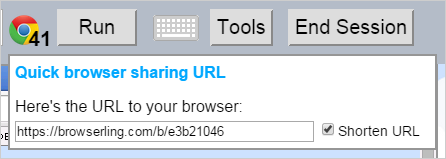
This will create a short /b/ browse URL to your current browser. Remember, /b/ is short for browsing. If you don't like /b/, you can also use /s/ as alternative.
If you don't want to shorten the URL, you can create a URL to a browser yourself. Here's the structure of the URL:
https://www.browserling.com/browse/BROWSER/VERSION/URL
BROWSERisfirefox,chrome,opera,safari, orie.VERSIONis the browser version (for example25for opera, firefox, chrome, or9for ie).URLis the URL that you want to load in Browserling, for example,http://www.digg.com.
For example, this URL shares http://www.digg.com in Internet Explorer 9:
https://www.browserling.com/browse/ie/9/http://www.digg.com
Happy cross-browser testing!
Email this blog post to your friends or yourself!
Try Browserling!
Enter a URL to test, choose platform, browser and version, and you'll get a live interactive browser in 5 seconds!



 Subscribe to updates!
Subscribe to updates!
 BizSpark
BizSpark