Posted by on May 21, 2013
Chrome 27 was released today. Our automated scripts snatched it from Google's servers and installed to our browser testing cloud. You can live test your websites in this new browser release.
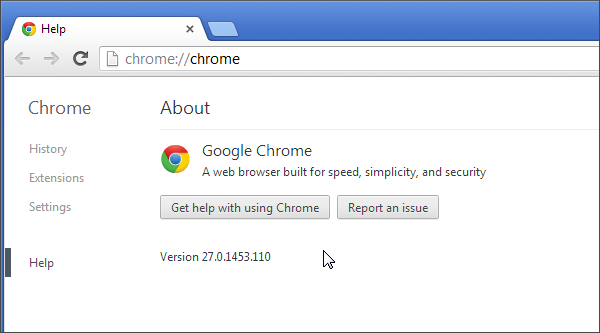
Try Chrome 27 in Browserling now!
Significant Changes in Chrome 27
- Better resource handling optimized for faster page loads.
- Improved Omnibox predictions and spelling correction.
- Added
syncFileSystemAPI for Google Drive data synchronization. - Stop packaging Manifest version 1.0 extensions.
- Fullscreen on phones. (Android)
- Scrolling down the page makes the toolbar disappear. (Android)
- Simpler searching - the query stays visible in the omnibox, making it easier to edit. (Android)
- Client-side certificate support. (Android)
- Tab history on tablets. (Android)
Security Changes in Chrome 27
- CVE-2013-2837: Use-after-free in SVG. Credit to Sławomir Błażek.
- CVE-2013-2838: Out-of-bounds read in v8. Credit to Christian Holler.
- CVE-2013-2839: Bad cast in clipboard handling. Credit to Jon of MWR InfoSecurity.
- CVE-2013-2840: Use-after-free in media loader. Credit to Nils of MWR InfoSecurity.
- CVE-2013-2841: Use-after-free in Pepper resource handling. Credit to Chamal de Silva.
- CVE-2013-2842: Use-after-free in widget handling. Credit to Cyril Cattiaux.
- CVE-2013-2843: Use-after-free in speech handling. Credit to Khalil Zhani.
- CVE-2013-2844: Use-after-free in style resolution. Credit to Sachin Shinde (@cons0ul).
- CVE-2013-2845: Memory safety issues in Web Audio. Credit to Atte Kettunen of OUSPG.
- CVE-2013-2846: Use-after-free in media loader. Credit to Chamal de Silva.
- CVE-2013-2847: Use-after-free race condition with workers. Credit to Collin Payne.
- CVE-2013-2848: Possible data extraction with XSS Auditor. Credit to Egor Homakov.
- CVE-2013-2849: Possible XSS with drag+drop or copy+paste. Credit to Mario Heiderich.
Happy cross-browser testing in Chrome 27!
Email this blog post to your friends or yourself!
Try Browserling!
Enter a URL to test, choose platform, browser and version, and you'll get a live interactive browser in 5 seconds!



 Subscribe to updates!
Subscribe to updates!
 BizSpark
BizSpark