We already have a bunch of modern browsers in Browserling but recently we've started adding older versions as well. Today we added Firefox 3 and you can touch, feel and test it in Browserling. Firefox 3 was released on 2008-06-17 and here's some info about it.
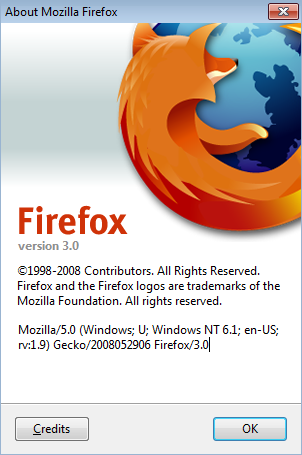
Try Firefox 3 in Browserling now!
Compared to Firefox 2, Firefox 3 has gotten more secure. Here are some security changes and improvements in FF3.
- One-click site info - Click the site favicon in the location bar to see who owns the site and to check if your connection is protected from eavesdropping. Identity verification is prominently displayed and easier to understand. When a site uses Extended Validation.
- Malware Protection - malware protection warns users when they arrive at sites which are known to install viruses, spyware, trojans or other malware.
- New Web Forgery Protection page - the content of pages suspected as web forgeries is no longer shown.
- New SSL error pages - clearer and stricter error pages are used when Firefox encounters an invalid SSL certificate.
- Add-ons and Plugin version check - Firefox now automatically checks add-on and plugin versions and will disable older, insecure versions.
- Secure add-on updates - to improve add-on update security, add-ons that provide updates in an insecure manner will be disabled.
- Anti-virus integration - Firefox will inform anti-virus software when downloading executables.
- Vista Parental Controls -Firefox now respects the Vista system-wide parental control setting for disabling file downloads.
- Cookie protection - Effective top-level domain service better restricts cookies and other restricted content to a single domain.
- Leak protection - Better protection against cross-site JSON data leaks.
Firefox 3 has become easier to use:
- Easier password management: an information bar replaces the old password dialog so you can now save passwords after a successful login.
- Simplified add-on installation: the add-ons whitelist has been removed making it possible to install extensions from third-party sites in fewer clicks.
- New Download Manager: the revised download manager makes it much easier to locate downloaded files, and you can see and search on the name of the website where a file came from. Your active downloads and time remaining are always shown in the status bar as your files download.
- Resumable downloading: users can now resume downloads after restarting the browser or resetting your network connection.
- Full page zoom: from the View menu and via keyboard shortcuts, the new zooming feature lets you zoom in and out of entire pages, scaling the layout, text and images, or optionally only the text size. Your settings will be remembered whenever you return to the site.
- Podcasts and Videocasts can be associated with your media playback tools.
- Tab scrolling and quickmenu: tabs are easier to locate with the new tab scrolling and tab quickmenu.
- Save what you were doing: Firefox will prompt users to save tabs on exit.
- Optimized Open in Tabs behavior: opening a folder of bookmarks in tabs now appends the new tabs rather than overwriting.
- Location and Search bar size can now be customized with a simple resizer item.
- Text selection improvements: multiple text selections can be made with Ctrl/Cmd; double-click drag selects in "word-by-word" mode; triple-clicking selects a paragraph.
- Find toolbar: the Find toolbar now opens with the current selection.
- Plugin management: users can disable individual plugins in the Add-on Manager.
- Integration with Windows: Firefox now has improved Windows icons, and uses native user interface widgets in the browser and in web forms.
- Integration with the Mac: the new Firefox theme makes toolbars, icons, and other user interface elements look like a native OSX application. Firefox also uses OSÂ X widgets and supports Growl for notifications of completed downloads and available updates. A combined back and forward control make it even easier to move between web pages.
- Integration with Linux: Firefox's default icons, buttons, and menu styles now use the native GTK theme.
Firefox 3 is now more personal:
- Star button: quickly add bookmarks from the location bar with a single click; a second click lets you file and tag them.
- Tags: associate keywords with your bookmarks to sort them by topic.
- Smart Location Bar: type in all or part of the title, tag or address of a page to see a list of matches from your history and bookmarks; a new display makes it easier to scan through the matching results and find that page you're looking for. Results are returned according to their a combination of frequency, and recency of visits to that page, ensuring that you're seeing the most relevant matches. An adaptive learning algorithm further tunes the results to your patterns!.
- Library: view, organize and search through your bookmarks, tags and browsing history using the new Library window. Create or restore full backups of this data whenever with a few clicks.
- Smart Bookmark Folders: quickly access your most visited bookmarks from the toolbar, or recently bookmarked and tagged pages from the bookmark menu. Create your own Smart Bookmark Folders by saving a search query in the Library.
- Web-based protocol handlers: web applications, such as your favorite webmail provider, can now be used instead of desktop applications for handling mailto: links from other sites. Similar support is available for other protocols.
- Download & Install Add-ons: the Add-ons Manager can now be used to download and install a Firefox customization from the thousands of Add-ons available from our community add-ons website. When you first open the Add-ons Manager, a list of recommended Add-ons is shown.
- Easy to use Download Actions: a new Applications preferences pane provides a better UI for configuring handlers for various file types and protocol schemes.
Firefox 3 has an improved platform for developers:
- New graphics and font handling: new graphics and text rendering architectures in Gecko 1.9 provides rendering improvements in CSS, SVG as well as improved display of fonts with ligatures and complex scripts.
- Color management: Firefox can now adjust images with embedded color profiles.
- Offline support: enables web applications to provide offline functionality.
- A more complete overview of Firefox 3 for developers is available for website and add-on developers.
Firefox 3 has improved performance:
- Speed: improvements to our JavaScript engine as well as profile guided optimizations have resulted in continued improvements in performance. Compared to Firefox 2, web applications like Google Mail and Zoho Office run twice as fast in Firefox 3, and the popular
SunSpidertest from Apple shows improvements over previous releases. - Memory usage: Several new technologies work together to reduce the amount of memory used by Firefox 3 over a web browsing session. Memory cycles are broken and collected by an automated cycle collector, a new memory allocator reduces fragmentation, hundreds of leaks have been fixed, and caching strategies have been tuned.
- Reliability: A user's bookmarks, history, cookies, and preferences are now stored in a transactionally secure database format which will prevent data loss even if their system crashes.
Unresolved issues in Firefox 3
All Systems
- Installing Firefox 2 in the same directory in which Firefox 3 has been installed may result in Firefox 2 being unstable.
- If Flash content is active when Firefox crashes, the Crash Reporter may not activate.
- Deleting an entry from the history sidebar, then invoking the Clear Private Data tool can result Firefox crashing.
- The IME input tool used to enter Japanese, Korean, Chinese and Indic characters is covered by the "Add Bookmark" panel. Users can use IME for input in the Library window by selecting "Organize Bookmarks" from the Bookmarks menu.
- Some add-ons that depend on deprecated code may not install properly.
- Privacy > History > Remember visited pages to "0" has no effect.
- Some users who have customized toolbars may need to reset them if they are missing the Back and Forward buttons.
- Some Web pages do not properly detect if Silverlight is installed and will not function properly.
- When printing a selected region of content from the middle of a page, some of the output may be missing.
- The DOM Inspector has been removed and is now available as an add-on.
- Support for Cross-Site
XmlHttpRequesthas been removed until the specification becomes more stable and the security model is improved. - After dismissing the "Do you want Firefox to remember this password" prompt, it is sometimes not possible to focus form fields unless you reload the page.
- The new Location Bar, Add Bookmark dialog, and Download Manager information popup behave inconsistently with Window-Eyes.
Microsoft Windows
- A Windows Media Player plugin is not provided with Windows Vista and some other versions of Windows. To view Windows Media content, you must install this plugin by following these instructions. After installing you may need to check for Windows Updates before the plugin will show content properly.
- Users who have older installations of Google Desktop Search may experience crashes on startup; reinstalling Google Desktop Search fixes the problem.
Mac OS X
- Japanese, Korean, Chinese and Indic characters can not be entered into text fields in Flash objects.
- If you are using
IPv6from a network location that doesn't supportIPv6routing your DNS lookups may be very slow. Setnetwork.dns.disableIPv6to true as a workaround. - Items in the "File" menu show as inactive after using the "Print" item from that menu - switching to a new tab restores them.
- At this time, Firefox 3 cannot be used when the user profile is stored on an AFP directory.
Linux and Unix
- Users on a PPP connection may find that Firefox always starts in "Offline" mode. Toggle File > Work Offline as a work around.
- Users running Ubuntu 7.10 may need to update their certificate databases in order to submit crash reports.
- The mouse button assignments for Back and Forward have changed, users may need to reconfigure their pointing devices.
- Incompatibilities between NVIDIA drivers and some versions of the X server cause scaled images to render incorrectly.
- The Orca screen reading software does not read some text, such as the save password notification, site identity information, or the default prompt text in search fields - these are known problems with Orca.
Developer details for Firefox 3
- Microformats: Firefox now has APIs for working with microformats.
- Online and offline events: Firefox 3 supports WHATWG online and offline events, which let applications and extensions detect whether or not there's an active Internet connection, as well as to detect when the connection goes up and down.
- Firefox 3 adds web-based protocol handlers via
navigator.registerProtocolHandler()method. - Drawing text using a canvas: You can now draw text in a canvas using a non-standardized API supported by Firefox 3.
- Drag and drop events: Firefox 3 supports new events that are sent to the source node for a drag operation when the drag begins and ends.
- Focus management in HTML: The new HTML 5 activeElement and hasFocus attributes are supported.
- CSS improvements: Firefox 3 features a number of improvements in its CSS support.
- DOM improvements: Firefox 3 offers a number of new features in Firefox 3's DOM implementation, including support for several Internet Explorer extensions to the DOM.
- JavaScript 1.8 support: Firefox 3 offers JavaScript 1.8.
- EXSLT support: Firefox 3 provides support for a substantial subset of the EXSLT extensions to XSLT.
- SVG improvements: SVG support in Firefox 3 has been upgraded significantly, with support for over two dozen new filters, several new elements and attributes, and other improvements.
- Animated PNG graphics: Firefox 3 supports the animated PNG (APNG) image format.
Detailed developer-side changes are well-documented here.
Have fun cross-browser testing in Firefox 3 with Browserling!
Email this blog post to your friends or yourself!
Try Browserling!
Enter a URL to test, choose platform, browser and version, and you'll get a live interactive browser in 5 seconds!



 Subscribe to updates!
Subscribe to updates!
 BizSpark
BizSpark